Freva Architecture and Configuration Guide#
This chapter explores the foundational components of Freva and how to configure them. It serves as a resource for understanding the architectural layout of Freva and the essential configurations required for its operation.
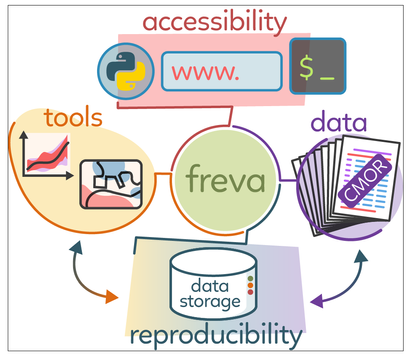
Freva’s Architecture: In this section, delves into the core components that constitute the architecture of Freva. Understanding the architecture lays the groundwork for effective configuration and administration of Freva.
Configuring Freva Core Library: The Freva core library forms the backbone of the system, housing essential functionalities and modules. This section guides you through the configuration of the core library, including setting up service connections, defining data processing plugins configuring the workload manager. By following these configuration guidelines, you can tailor the core library to meet your specific requirements and ensure seamless integration with other components of Freva.
Exploring Directory Structure: Understanding the directory structure of Freva is essential for efficient organization and management of data and resources. Here, we navigate through the directory structure of Freva, explaining the purpose and contents of each directory. Freva utilizes Directory Reference Syntax (DRS) for configuring metadata within the directory structure. DRS allows administrators to define metadata attributes for datasets, facilitating enhanced search capabilities within the data browser service that is used to quickly search millions of datasets. We provide guidance on configuring DRS, including specifying metadata attributes and integrating them into the data browser search service. By familiarizing yourself with DRS configuration, you can enrich the metadata associated with datasets and improve discoverability within Freva’s filesystem, empowering users to leverage its resources more effectively.